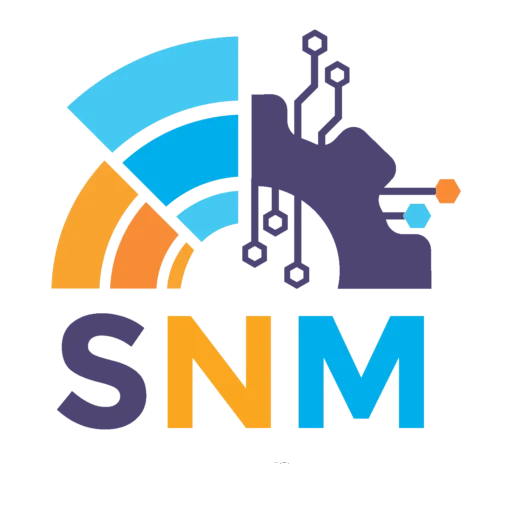UI/UX Designing
UI/UX designing is the process of creating visually appealing and user-friendly interfaces for websites, mobile applications, and software. UI (User Interface) Design focuses on the look and feel of the application, while UX (User Experience) Design ensures smooth navigation and interaction for users. A well-designed UI/UX enhances user satisfaction and increases engagement.

Difference Between UI & UX Design
- UI (User Interface) Design: Focuses on colors, buttons, typography, and layout.
- UX (User Experience) Design: Ensures smooth functionality, user flow, and ease of navigation.
Key Principles of UI/UX Design
-
User-Centered Design: Designing with the target audience in mind.
-
Simplicity & Clarity: Keeping the interface clean and easy to use.
-
Consistency: Maintaining uniformity in fonts, colors, and design elements.
-
Responsiveness: Ensuring the design adapts to all screen sizes.
-
Accessibility: Making the design usable for all users, including those with disabilities.
UI/UX Design Process
-
Research & Planning – Understanding user needs and competitor analysis.
-
Wireframing & Prototyping – Creating a blueprint of the design layout.
-
Visual Designing – Selecting colors, fonts, and graphical elements.
-
User Testing – Gathering feedback to improve usability.
-
Final Implementation – Integrating the design into development.
Tools Used in UI/UX Designing
-
UI Design Tools: Adobe XD, Figma, Sketch, Photoshop.
-
Prototyping Tools: InVision, Marvel, Axure.
-
User Testing Tools: Hotjar, UsabilityHub, Google Analytics.